The Portal is a flexible framework that provides access to data contained in Cora PPM to a wider audience.
It was developed as a companion site to Cora PPM with the aim of driving communication between external stakeholders and Cora PPM users. The Portal provides users with a secure, tailored, view of information, working as a “self-service” channel so stakeholders can quickly track and interrogate the progress of projects, programs, and ideas within Cora PPM.
The Portal has multiple applications, for example, it is used by local and national government agencies as a means of displaying project information to the public. Similarly in the Healthcare sector, IT Departments use the Portal to display project information securely outside of Cora PPM. Within Life Sciences, it has been a useful tool for capturing project ideas and for pipeline management. It can also be used to share information with external engineering and construction contractors, and as a C-level Dashboard for Enterprise PMO operations.
Today I will look at how the Portal can be used to manage the Project Request process.
The Project Request feature in Cora PPM puts a consistent, value-based set of approval criteria in place in order to decide which helps organizations select and approve projects that will fulfill their strategic goals. I will now give a brief high-level overview of the process and will go into more detail in my Webinar (see below).
Cora PPM brings control and a variety of capabilities to the process for creating new projects including:
- The ability to configure a Smart Form to capture key information about the Project Request.
- Optional Approvals via Workflow.
- The ability to programmatically move, rename and update Project Requests through the workflow.
- Full separation of unapproved projects from the programme structure.
- A “My Project Requests” Widget, where Users can manage submitted project requests.
The Project Request Process can be configured so that all users in an organization can use the feature or it can be restricted to users with specific Roles.
When creating a Project Request the process begins with a user selecting one of the Templates they have access to. Templates are also used in conjunction with the Project Request feature to allow users to easily create new Projects that are pre-populated with key data. If an organization has a standard set of tasks or requirements that are always complete for particular Projects, they can be included in an associated Template, which means that all projects which are created from that template will automatically have those tasks/elements. This ensures consistency and saves the Project Manager the effort of having to create a structure each time they start a new project. The start dates of all the tasks in the Projects you create from a template will be automatically adjusted based on the start date of the new Projects and the constraint option that you choose. Templates are simply Projects that are located in a particular place. The user creates templates in exactly the same way as any other type of Project. An organization can create as many templates as they need, but they should ensure that they have at least one for each Project Type that they will be using.
The Project Request process in Cora PPM utilizes Cora’s Workflow functionality so that the request can be approved by one or more Users e.g. a Program or Portfolio Manager. The Workflow can be configured so that approvers receive a notification when a Request is submitted and that it can only proceed to the next step when it has been approved.
Until they are approved, Project Requests do not ‘live’ within the programme structure. Therefore, users who will be approving a project (depending on how the workflow is set up) will need a profile on the project in order to view it. Project Requests can also be moved, renamed, and updated through the workflow.
The Project Request Portal Dashboard, shown above, displays the status of Projects and what stage they are at, the status of the Projects which have been requested, the names of Users who requested Projects (the Sponsors), and the number of requests they made. If a workflow is configured for a template but does not contain an approval step, the Project Request will be automatically approved.
As mentioned above Cora PPM users can view and manage their Project Requests using the My Project Request Widget on My Dashboard. Expanding the widget displays a grid with the Project Name, Request Status, and Submitted Date. Clicking the Project Name opens the Project Request Smart Form (if the request has not been approved) or the Project Dashboard (if the request has been approved).
Find out more
This is just a small example of the capabilities of the Cora Portal and Project Request functionality. Watch a demonstration of modules here.
Alternatively, you can find out more about how Cora PPM can help your organization by visiting our PPM Page where you can watch a video tour of the platform, see Client Testimonials, and much more.