Digitizing an organization’s portfolio, program, and project processes and surfacing information when and where it’s needed is one of the key aspects of the Cora solution. Through our Forms and Registers modules, Cora PPM provides organizations with the opportunity to achieve this. Cora PPM acts as a single point of entry for all project data and, through the use of our API, facilitates easy integration with any enterprise technology architecture. Below I will outline how these features help some our worldwide clients manage their Portfolio.
Forms
Our low/no-code Forms module was developed with the aim of turning free-format text into structured, reportable data. Forms can be configured to replicate the functions of spreadsheets and word documents which are traditionally used when running projects.
From our experience with customers, we have generally found that typical use cases of Cora Forms include project initiation documents, business cases, approval checklists, etc.
When talking to potential or new Cora PPM customers who use spreadsheets and word documents to manage their projects we have found that many organizations spend a lot of time updating and circulating documents via email, which can get very “messy” as Employees might be working on outdated documents that haven’t been version controlled which automatically causes problems.
The value in Cora Forms is that, as mentioned above, the platform acts as a single point of entry for project data. Rather than send a spreadsheet or document to employees for completion, the employees can now descend on Cora PPM and enter their data in one central location, with the data visible to all who need to see it. Any updates will be visible for all users so the latest information is always available. Cora Forms can be configured to capture the look and feel of an organization’s documents to ease the transition and adoption. Forms can be text heavy or very graphical depending on the information you want to get out of them.
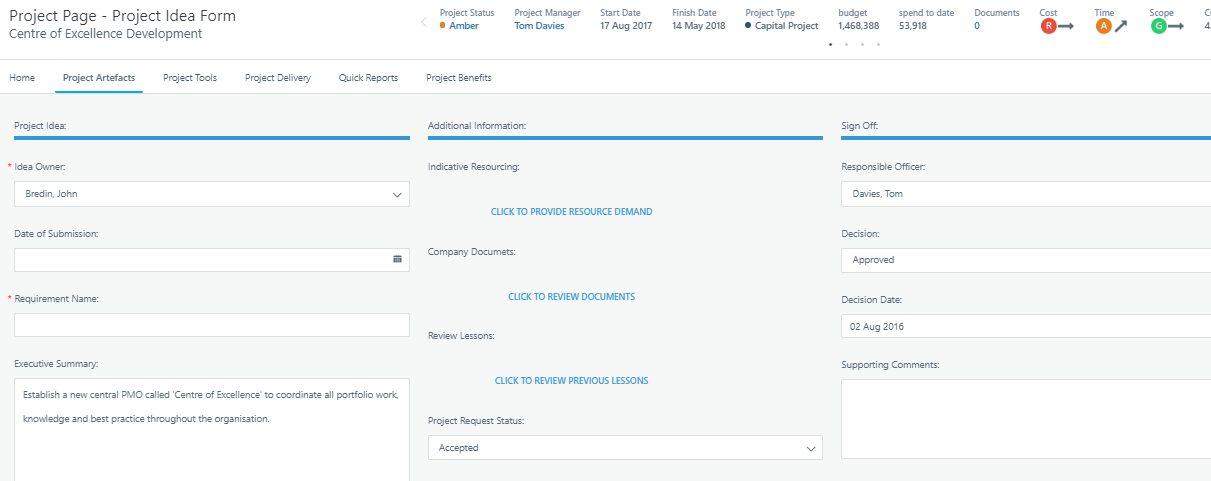
It is very easy for Cora PPM Users to create Forms and this can be done without recourse to Cora. Forms are version controlled through iterations and this provides a full audit trail of the changes made to a document through the lifecycle of a project.
Cora Forms can also be configured as part of a workflow and can be locked down pending approval from a responsible officer.
Registers
Registers are completely customizable logs for managing actions, lessons learned, decisions and more. Similar to Cora Forms, Registers were developed to capture information typically found on spreadsheets. Among the problems that we encounter with organizations who use spreadsheets is that the data contained is “siloed” and users might have to go through multiple spreadsheets to find the information they need. Cora PPM keeps it all in a central location.
A typical example of a Register that some of our clients use would be a Change Register. These Registers provide visibility on all change requests made in a project. This could be added funding, extra resources, or adjusting the schedule and can be set up with approvals from the responsible officer. The headings within the Register can also be configured to match an organization’s processes.
Fields such as cost impact, time impact, and schedule impact can be set as mandatory fields and these must be completed in order to submit a change request. Registers can also be associated with a Workflow and once a Change Request is submitted the designated decision maker/approver will receive a notification via a Widget on their personal Dashboard. The associated Widget can be expanded to display the complete Change Request input in Grid Format. An example of what a decision maker/ approver sees when they expand the Approvals Widget on their Dashboard can be viewed below.
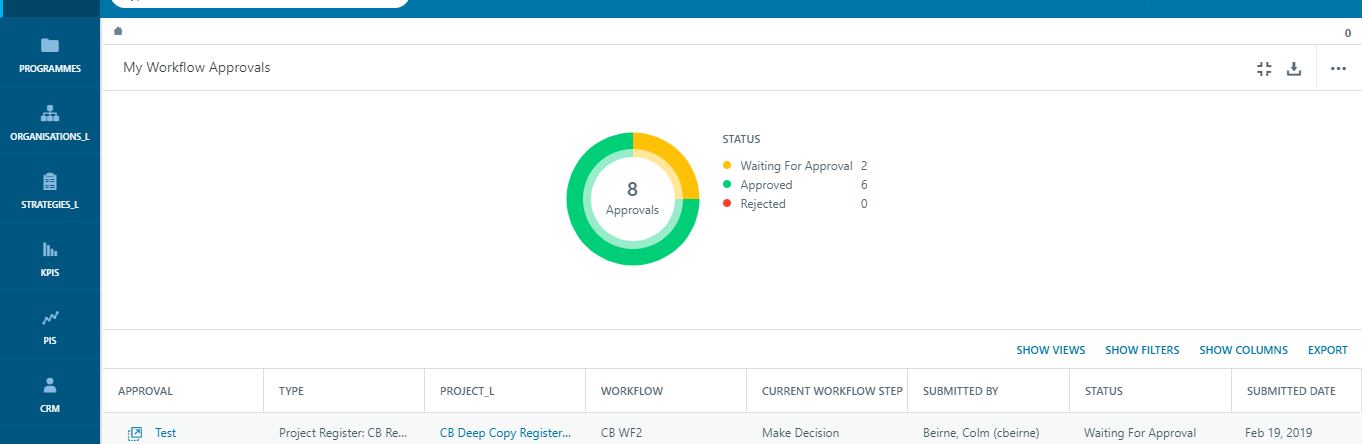
Requests can also be profiled out in a trend graph on a Dashboard, offering more insight into an organization’s activities.
Cora Forms and Registers have both become key components of the Cora PPM functionality and they continually meet the needs of many of our clients including PwC, Honeywell, and Teleflex.
Find out more
This is just a small example of the capabilities of the Forms and Registers Modules. Watch a Registers webinar here.
Alternatively, you can find out more about how Cora PPM can help your organization by visiting our PPM Page where you can watch a video tour of the platform, see Client Testimonials, and much more.