We’ve released several key features so far this year and this blog aims to summarize those details and look ahead to our plans for the rest of the year.
Our Cora PPM 1.4 / Spring release included the addition of bulk approval for workflows. We know workflow is important for our customers in terms of driving their processes. For approving bundles of workflow processes in one go, it’s much easier now to do that in the Cora PPM platform. We also added delegations – when users are on holiday, for example, they can easily route their workflows to colleagues so they get actioned.
One of the most exciting new elements we’ve added to Cora PPM 1.4 is the Cora Benefits module. We know from customer feedback that users like to stay within the Dashboards domain so we avoided the need for users to move off and do separate reporting. We’ve added a new “data review”. Those familiar with our “Portfolio” dashboard will know that you can switch between the graphics and the grid view. We’ve now added that feature into our benefits module.
A key additional feature that has been added, too, to Cora PPM is based on feedback from our users – and that’s the ability to count items. When you’re measuring benefits – although ultimately, they have financial values – it’s nice to be able to associate scores in the background of grids with monetary values. So, for example, each percentage increase in a net promotor score results in an increase in sales. Now we can monetize that figure. We can then put the two graphics side by side. The person measuring benefits can see them as tangible items; and from a financial point of view you can see that impact on your bottom line.
Because we’ve brought all our benefits into a grid view, you can also export that data easily into spreadsheets whereas previously you had to run separate reporting for benefits. Now you can export the dashboard and present it in a nice, easy spreadsheet format.
The other major feature release in Cora PPM 1.4 was the Dashboard enhancements. We’ve always had the widgets on the dashboard. Previously they were “doughnuts”; based on customer feedback, we’ve added new easy-to-understand graph types, e.g. pie charts, bar charts, tree diagrams. In the next Cora PPM release, we’ll be adding those same graphics to the snapshot report.
Another feature we added to the Dashboard – which we’ve already had very positive feedback on – is the ability to put multiple instances of the same widget on the Dashboard. On the Benefits module, for example, you can now see different views of the same data side-by-side, e.g. you can have two different views of your risks – by status or cost within the same dashboard.
A recurring message from our customers is that they want to “live” within the product – they want to stay within the dashboards; they didn’t want to be jumping around the product to update things. We’re trying to centralize that updating of data, i.e. so you avoid navigating around the product. As a result, we added the ability to update data directly within the Dashboard grid. If, for example, you’re holding a project meeting and you’ve several projects on the screen on your Portfolio Dashboard, you can update the status without having to navigate away from the Dashboard and then come back to it.
Another new feature in Cora PPM 1.4 – and it’s the addition of a much-requested item by our users – is the ability to move items and copy items between registers. There are also several other updates that are explained in our Cora PPM 1.4 release notes.
Summer Release – Cora PPM 1.5
We’ve added some major features in this summer release, Cora PPM 1.5. One of them is the Elapsed Duration for Tasks. We now support tasks that run over non-working days – that makes it much easier for customers who use MS Project. You can now import and export between the two and your Schedule will remain consistent.
We’ve added enhancements to the Cora Snapshot Report. As mentioned, for instance, we’ve added the different graphic types, which can be included in snapshot reports. We’re also adding some usability features, e.g. you can add a title to your report. We’ve extended some filtering around the widgets to make it easier to look at the data you’re most interested in.
We’ve also added within the Dashboard some extra usability features. Users have now got the ability to hid graphics if needs be. So, if you’ve expanding your widget and you’re looking at your data view and you want to see a little bit more of the data and less of the graphic, you can now quickly scroll that out of the way.
On the common theme of being able to action things without having to navigate away, we’ve added the ability to update Risks & Issues without having to leave the dashboard. We’ve also added within the Task widget, you can now see which resources are assigned to particular tasks – so you can easily see from a list of tasks who’s doing what.
Just a small usability enhancement is “large numbers”. When you’re looking at financial numbers on the Dashboard, it’s quite hard to see €1,625,000 so €1.6 is a good option. Another new feature is the ability to configure colors and icons for your drop-down lists. We’ve had that in Registers for quite some time – the ability to associate color with a drop-down Register. You can now do that in a smart form as well. We have customer status of red, amber & green. You can now configure a color to come out on the grid view on the Dashboard.
One other small increment. Sometimes we make a small change that has a big impact. With Cora PPM 1.5, users have new filtering on the grids. This addition was in direct response to customer feedback. Users could already filter and sort grids. What we’ve done is to unify the user experience so it’s now all on one menu. We’ve added the ability to easily pick out items. It’s simpler. Rather than typing “green” when searching for items, users can just check it off a checklist.
As part of our commitment to give users the same experience across the whole of Cora PPM, this feature is at grid level. All of the grids across the whole platform, users will see the same filtering. It’s one of the areas we’re particularly keen to expand on – to provide a more consistent user look & feel across the application. So when we make changes to grids et cetera, we make them across the entire app – so it makes it easier for users to know where they are and to on-board new users.
Looking Ahead
If we look back at the spring and summer releases, they were lots of smaller feature additions spread across the whole Cora PPM application, responding to customer requests for updates. With our next release (Cora PPM 1.6 / Autumn Release), we’re concentrating on one area of the product – at our scheduling tools.
We’ve had lots of feedback from customers that they’d like some increments to our scheduling functionality. We’re introducing evolutionary change rather than revolutionary. The Gantt is the Gantt – all scheduling will work off that model. We’re adding some extra features and more usability to it to make the experience of scheduling a project within Cora PPM better.
Within the Gantt, we’ll add more column options and filters. For example, the custom fields that you can add to Tasks at the moment, they’ll be available as columns within the Gantt; users will be able to filter on them. If you have custom attribute against a task, you’ll be able to set it and then just filter down to see the task reflect that attribute.
We’re also going to address the issue of being able to print the Gantt. We’d like to give users more control. We’re extending our baseline tracking. Not only will users be able to see baseline values as columns within the Gantt. We’ll also enable users to track deviations on the baseline. For example, instead of RAG-ing your task based on the fact it’s overdue, you’ll be able to RAG it based on the fact it has moved away from its baseline.
We will have a number of usability enhancements. We’ll address some of the issues around editing tasks in line, just generally easier to navigate around the Gantt. The user experience will be significantly improved. We’ll also be improving some of the Milestones functionality. We’ll also bring the Milestone Gantt into the Executive Dashboard so users will be able to see a timeline of their portfolio using the same functionality users currently use within Projects and Programs.
We also want to make it easier to edit tasks. We’re going to extend the in-line editability of tasks. We’ve already added last year the ability to bulk assign resources to tasks. With this upcoming release, we’ll enable the bulk removal of resources to tasks.
Review of Resourcing
The other major project we have running at the moment is to look at our Resourcing module. With Resourcing, we want to take a step backwards and address what should a best-in-class resourcing module look like? To that end, we’ve engaged with a number of customers in workshops. Based on some very interesting and valuable feedback, what we’ve concluded is that there are multiple different resourcing tools in the market – across our customer base.
Some customers are scheduling down at the project levels; others want the full feature set from strategic capacity management. It is this complexity to manage both operational resourcing with longer-term capacity planning that is coming through as a common theme. We want to bring those two aspirations together – so users can look ahead six months, a year, two years, but at the same time retain that granular resourcing.
Depending on the organization type and size, the level of granularity will be customizable to how you want to work as an organization. Do you want to resource at a task level, a project level or a program level? The solution will bring those things together.
Talking to customers, some common themes came through. One of them is all about visibility – all of the stakeholders would like to see what the resourcing constraints across the organization are. We’re also seeing a preference for graphical dashboards. We’d also like to look at how we simplify the area of time recording – both from users who have to input their time and also if you make it difficult to enter time against a project, people just won’t do it.
Users can already do scenario planning within our Strategic Capacity Management module, but we want to extend that feature and make it easily usable across the whole range of the resourcing toolset. Following on from those recent customer workshops, we’re now going into detailed design phases so we can, for example, extend our resourcing modules to give a best-in-class for resourcing and planning.
Find Out More
Cora customers can find out more in our Support Portal .
If you’d like to see how Cora PPM compares to other project and resource management solutions check out ERP Comparison page.